Introduction to Relevance and Credibility
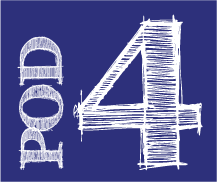 Identifying health resources that are both trustworthy and relevant is difficult, particularly for tweens who may lack life experience and knowledge of heath terms. This pod not only defines the concept of trustworthiness and relevance, the activities within aim to help young people to learn the elements of resources to look for when searching on their own. Download Pod.
Identifying health resources that are both trustworthy and relevant is difficult, particularly for tweens who may lack life experience and knowledge of heath terms. This pod not only defines the concept of trustworthiness and relevance, the activities within aim to help young people to learn the elements of resources to look for when searching on their own. Download Pod.
Topics in this Pod
- The differences between relevance and credibility
- Identifying trustworthy sites
- How to get to trustworthy sources through… search engines… print resources… research databases…
Essential Questions
- How do I know whether or not I can trust the information on a particular website?
- How can I tell if the information on a website will help me learn what I need to know?
Vocabulary*
- Relevance: “[being] connected with the matter at hand”
- Credible: “worthy of belief or confidence; trustworthy”
- Publish: “to present a finished piece of work to the public”
- Database: “a comprehensive collection of related data organized for convenient access”
- Evaluate: “to carefully examine something to figure out its value”
- Criteria: “standards on which you base a judgment or decision”
- Search Engine: “a computer program that searches documents, especially on the World Wide Web, for a specified word or words and provides a list of documents in which they are found”
- National Library of Medicine: The National Library of Medicine (NLM) is part of the National Institutes of Health and is located in Bethesda, Maryland. Founded in 1836, it is the world’s largest biomedical library. NLM holds a vast print collection and produces electronic information resources.
*The definitions for relevance, credible, database, and search engine are from www.dictionary.com. The National Library of Medicine definition is paraphrased from nlm.nih.gov. Publish, evaluate, and criteria all come from the Common Sense Media lesson plan: https://www.commonsensemedia.org/educators/lesson/identifying-high-quality-sites-6-8
Activities
How do you know whether what you’re reading online is real? In this activity, sourced from Common Sense Media, students will learn about misleading information found on the Internet using photos from Hurricane Sandy as an example of how bad information can go viral. Through this activity, they will also learn about credibility, evaluation, and criteria for evaluation. See More.
Credibility screenshot poster activity. This activity is designed for students to view the homepages of several types of medical websites and comment on different aspects of the sites as to whether the aspects make the students think the source is more or less credible. See More.
iEvaluate: A Closer Look At Websites. In this activity, sourced from Cable Impact, students practice evaluating websites, particularly those that are not all that they appear to be. See More.
Think, Pair, Share Activity. In this activity, students will practice evaluating health websites in pairs and will discuss reasons why they might be credible or not. See More.
Reviewing: Credibility screenshot poster activity. Students will review their comments and evaluations from the credibility screenshot poster activity according to the concepts of relevance and credibility that they have learned in subsequent lessons. See More.
Creating Individual Evaluation Plans. This activity allows students to come up with their own measures of credibility to use when searching, instead of asking them to follow a predetermined checklist. See More.
Goals
At the end of the pod, students will be able to:
- Demonstrate effective strategies for evaluating websites, from both search engine responses and website content;
- Demonstrate understanding of the connection between credibility and relevance; and
- Demonstrate flexibility in the use of resources by adapting information strategies to find more credible resources.
AASL Standards
1.1.1 Follow an inquiry-based process in seeking knowledge in curricular subjects, and make the real-world connection for using this process in own life.
1.1.4 Find, Evaluate, and select appropriate sources to answer questions
1.1.6 Read, View, and listen for information presented in any format (e.g., textual, visual, media, digital) in order to make inferences and gather meaning.
2.1.1 Continue an inquiry-based research process by applying critical thinking skills (analysis, synthesis, evaluation, organization) to information and knowledge in order to construct new understandings, draw conclusions, and create new knowledge.
2.1.5 Collaborate with others to exchange ideas, develop new understandings, and solve problems.
Resources
Credibility
- Lankes, R. D. (2008). Trusting the Internet: New approaches to credibility tools. In M. J. Metzger & A. J. Flanagin (Eds.), Digital Media, Youth, and Credibility (pp. 101-122). Cambridge, MA: The MIT Press.
- Subramaniam, M., Taylor, N.G., St. Jean, B., Follman, R., Kodama, C., & Casciotti, D. (in press). As simple as that?: Tween credibility assessment in a complex online world. Journal of Documentation.
Methods
- Kolodner, J.L., Camp, P.J., Crismond, D., Fasse, B., Gray, J., Holbrook, J., Puntambekar, S., & Ryan, M. (2003). Problem-based learning meets case-based reasoning in the middle-school science classroom: Putting learning by design(tm) into practice. Journal of the Learning Sciences, 12(4), 495-547, DOI: 10.1207/S15327809JLS1204_2.
- Bell, S. (2010). Project-based learning for the 21st century: Skills for the future. The Clearing House: A Journal of Educational Strategies, Issues and Ideas, 83(2), 39-43, DOI: 10.1080/00098650903505415
How do you know whether what you’re reading online is real?
(The below steps come from the Common Sense Media lesson “Identifying High Quality Sites,” with slight revisions.)
- Show students a selection of photos from the “Hurricane Sandy” slideshow, found at the bottom of the page of the Huffington Post article, “Fake Hurricane Sandy Photos Spread On Internet As Storm Barrels Toward Northeast.” (http://www.huffingtonpost.com/2012/10/29/fake-hurricane-sandy-photos-internet-northeast_n_2041283.html)
- Note: This slide show shows real photos from Hurricane Sandy. You’ll want to show these real photos to students first, before showing them the fake ones featured in the rest of the online article. If your school blocks Huffington Post content, you can show Snopes.com’s “Hurricane Sandy Photographs” instead. Read the “Origins” paragraph as a class and then have students explore and discuss a few of the photos featured.
- Ask “What kind of role do you think the Internet played in helping people learn about Hurricane Sandy?”
- Guide students to recognize that the Internet played a big role in helping people stay informed about Hurricane Sandy. Many people posted photos online (like the ones in this slideshow) to help illustrate the impact that the hurricane had on the Northeast. Others turned to online news sources to help learn about the hurricane’s status and the damage it had done. People who were affected by the hurricane also used sites like Facebook and Twitter to update others on how they were doing.
- Show students the image of the Tomb of the Unknown Soldier at the top of the article page. Click on the image.
- Tell students that this is an example of a Tweet that someone shared during the hurricane. Invite a student volunteer to read the image’s caption out loud (“AMAZING PHOTO: Even a hurricane won’t keep the honor guard from the Tomb of the Unknown Soldier this morning.”)
- Ask: What if I told you that this photo wasn’t actually taken during Hurricane Sandy?
- Students’ reactions will vary.
- Explain to students that this photo was actually taken a month before the hurricane hit. Taken out of context, the photo went viral online and was even picked up by major news outlets like NPR and the Washington Post. People misinterpreted it to be a snapshot of the hurricane.
- Invite students to share their reactions to this photo and the way it went viral. (You may also choose to show other “fake” photos of the hurricane that are featured on the site.) Encourage them to consider how this kind of mistake can easily happen online.
- Define the Key Vocabulary term “publish”.
- Introduce students to the idea that the Internet has made it easy for anyone to become an “author” and “publish” information for other people to read.
- Ask: How is the process of publishing printed material (newspapers, magazines, books) different from publishing on the Internet?
- Although many websites are written by people with expertise on a particular topic, this isn’t always the case throughout the Internet. Sometimes people who create or post on blogs do not have a background in the subject matter, and there is no editor to hold them to a high standard. By contrast, most respected book publishers and newspaper editors look for authors who know a lot about their subjects. They also have skilled editors and fact checkers who review the information in these publications for mistakes.
- Define the Key Vocabulary term “credible”.
- Point out to students that people who create or post on blogs and other websites are not necessarily experts in the subject. Their “facts” may not be true. They often don’t fix errors when some are found. They may pretend that their opinions are facts. They may even choose to include unkind or harmful statements. BUT there are credible blogs. Ask students how they would evaluate these two blogs:
- Invite students to name an article they might want to write for a school magazine or a website for kids. Are they qualified to be authors of that article? Why or why not?
- Explain to students that to be a reliable author, they don’t need to have advanced degrees or important jobs. They just need to know a lot about their subject, have trustworthy sources of information on their subject, and check their facts carefully.
- Explain to students that, while there are generally fewer rules about what can and can’t be published on the Internet, there are a growing number of sites that have high standards for publishing information. Therefore, though it is important to use a critical eye when looking at websites, you shouldn’t automatically assume that online information is incorrect or of lesser quality than information in books or newspapers.
- Define the Key Vocabulary terms “evaluate” and “criteria&rdquo.
- Explain to students that it’s important to know how to evaluate information online to make sure that it’s trustworthy. Tell them that they are going to learn some criteria for evaluating websites, to determine whether they are high quality, which is especially helpful for research projects.
Credibility screenshot poster activity.
- Decide what form in which you want students to view and comment on the homepages. You can either print large sizes of the homepages of the following sites, or save the image of the homepages as JPEGs and then upload to Padlet via the wallpaper function.
- Government: http://www.alzheimers.gov/index.html
- WebMD: http://www.webmd.com/alzheimers/
- Dr. Oz: http://www.doctoroz.com/videos/5-step-alzheimers-prevention-plan
- Wikipedia: http://en.wikipedia.org/wiki/Alzheimer%27s_disease
- Health narrative: http://parkblog-silverfox.blogspot.com/
- Website for kids: http://kidshealth.org/kid/grownup/conditions/alzheimers.html
Physical Version…
- After you’ve printed your posters with edited screenshots of the sites’ homepages, place the posters around the room on tables.
- Hand out two different colors of sticky notes to each student.
- Ask the students to place one color of notes on sections of the posters/sites they think make the resource credible and the other color on sections of the posters/sites they think make the resource not credible. Students should write comments on the notes as to why they think that site element makes the site credible or not.
- Remind students that credible resources are resources that one can trust to provide accurate health information
- Allow the kids to circulate and place their notes on the posters.
Digital Version…
- First ensure that you can access padlet.com.
- Make a screenshot of the above websites’ homepages and edit in Paint. Save the cropped image as a JPEG to your computer and then access www.padlet.com. Create an account or log in and save six different pads – one for each homepage. On each pad, you’ll want to modify the background and upload the saved JPEG.
- Once this has been completed, you can start the lesson. Have students access your saved Padlets by emailing or showing them the links. Then, follow the instructions above starting with number 3, except as students to place comments on the Padlet instead and have them remain at their computers instead of circulating.
In either the physical or digital activity, lead a group discussion, asking students to report back on their thought processes and why they thought each site was overall credible or not credible.
iEvaluate: A Closer Look At Websites.
This activity comes from the Cable Impacts’ In-credibly Informed Lesson Plan, Activity One
- Information Evaluation. Distribute the student handout iEvaluate: A Closer Look At Websites to your students. Students can work individually, in pairs or in small groups (no more than 4 students) to complete the activity. They will need to have access to computers/tablets and the Internet. The research portion of the activity can be done for homework in advance, followed by completing the evaluation and discussion in class.
- Explain to students that they will be doing research, which requires more analysis than simply “finding” information online. Research involves using multiple and valid sources and evaluating the information found in each. Students will visit and evaluate three websites from the list provided on the handout. They should answer the evaluation questions in their process journals.
- Regroup after students have researched and evaluated the websites. Go through the websites and ask students to share their evaluation (based on the questions.)
- After all students have shared, or all sites have been covered, reveal that at least one of the websites is a hoax. Allow students to share their guesses and rationale with the class. Then, reveal that actually, all of the websites listed on the handout are hoaxes!
- Explain: Anyone can create a website and publish information online. It is often hard to figure out who created or authored a website. Web resources rarely have editors or fact checkers. There are no web standards to ensure accuracy. Unlike those in print resources, publication or revision dates for online content are rarely noted. Some information is “sponsored” or paid for so it will appear higher on search engine result pages.
- Ask students: How does it make you feel to know that these are a hoax? What would happen if you used information from a hoax site as “factual” in a research paper or assignment?
- Ask students if they have ever heard, or can guess, what “user-generated content” (UGC) is. Ask students: How often have you used Wikipedia to research something? What other UGC sites have you used for research? To give students a better glimpse of user-generated content, demonstrate a variety of UGC sites. (For example: Facebook, Twitter, MySpace, Wikipedia, Yahoo Answers, YouTube.) You might also point out that some sites have both information and UGC, such as a news website that allows comments on news stories.
- Ask: What do you notice about UGC sites? Have you ever contributed to a user-generated website? Are some more or less reliable than others? What makes you think so? For example, they may notice more opportunities for users and visitors to leave comments, and post their own opinions, ideas and content. While there are UGC sites that contribute a lot of interesting, current, and useful information and content to the World Wide Web, it is important to have a healthy skepticism about an author’s intent, and evaluate what type of information one is looking for. Discuss when opinion-based content could be useful (such as in a debate) and when more reliable, fact-based content is useful (such as a research paper.) Talk about when you might want to use user generated content (personal blogs for example) – what are the positives and the negatives?
Think, Pair, Share Activity.
- Ask the students to pair off.
- Have each pair of students pick either www.nutritionaltest.com or http://www.mayoclinic.org/.
- Ask the students to review their site individually, thinking about the concepts of relevance and credibility.
- Instruct students to pair up again and discuss the differences.
- After they’ve had a chance to discuss these, the whole group will talk about the differences in each site.
Reviewing: Credibility screenshot poster activity.
- If you used the physical version of this activity before, ask students to walk around a review the posters again to see if their opinions have changed on whether the aspects of the sites suggest credibility or not.
- Have these students place a third color of note on the relevant portions of the posters to indicate whether or not any of their opinions have changed and why.
- If you used the digital version, discuss each poster again as a whole group and ask students to note when and why their opinions have changed.
Creating Individual Evaluation Plans.
- Ask students to open word processing software.
- Have students develop their own personal criteria for assessing a website for different occasions.
- Have students think about what type of websites they go to (Wikipedia, YouTube, blogs, etc) and how their criteria might change depending on their current goal.
- Review their criteria and check to make sure it shows that they have learned from previous lessons on credibility.
